Residents
Desktop (Laptop/Computer)
- Go to: https://ha.ecw.house
- Log in
- (optional) Click
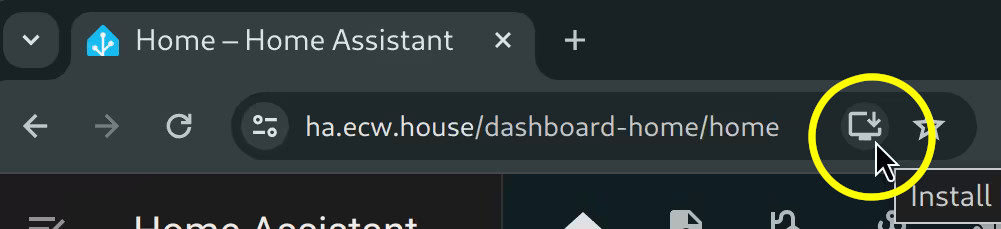 Desktop installation screenshot
Desktop installation screenshot
Mobile (Phone/Tablet)
- Install the "Home Assistant" app
- Select
Manual Server -
Type in:
https://ha.ecw.house - Log in
- Change the
Nameto something recognizable. -
Enable location
- Select
All the time
- Select